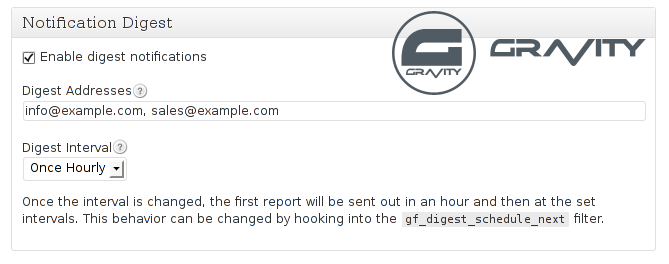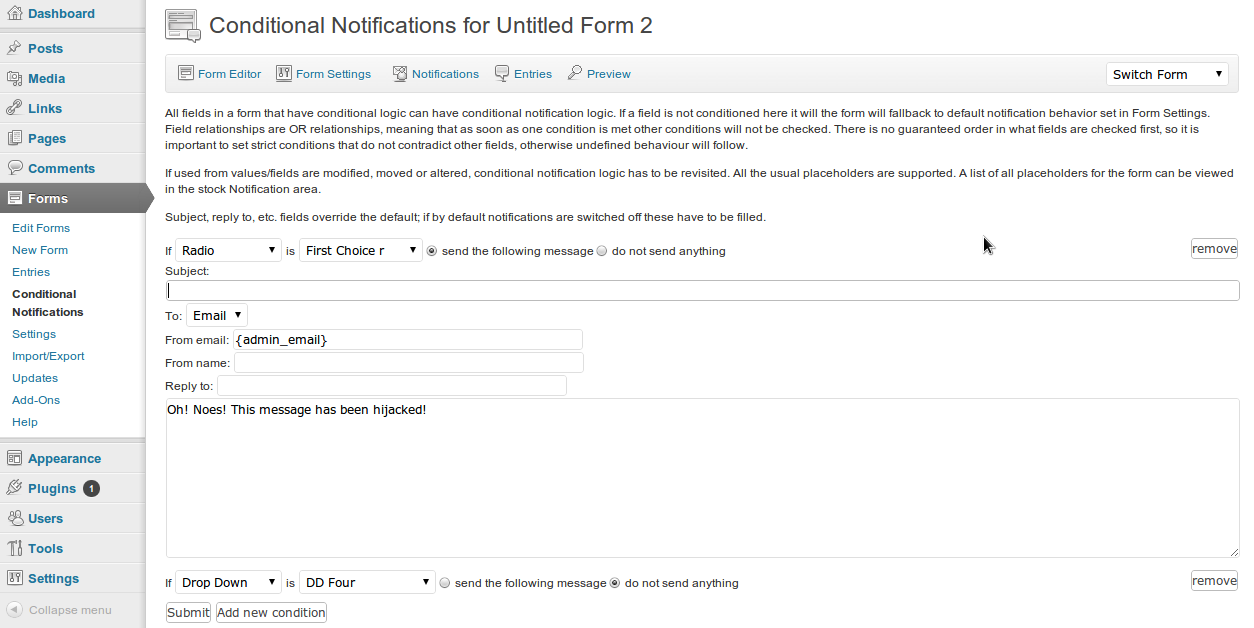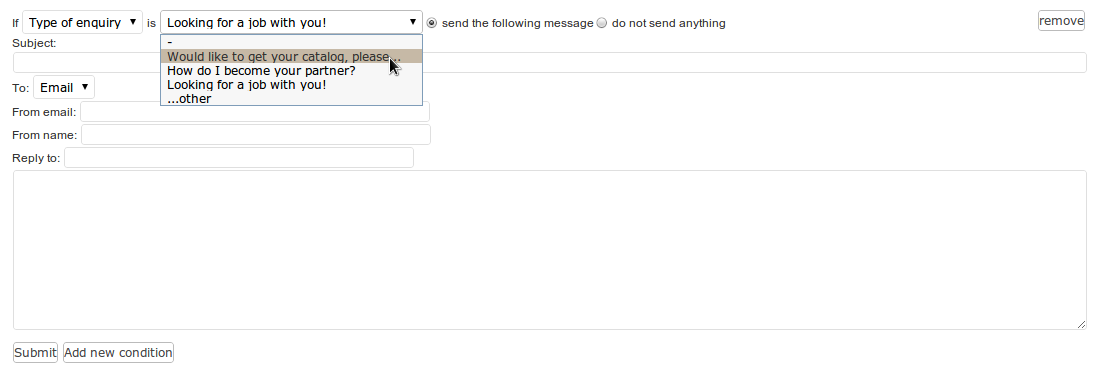Gravity Forms is one of those plugins that many enjoy and make use of. A recent project of mine involved adding some functionality that seems as indispensable as conditional field logic – conditional notifications.
Based on the values of form fields selected notification settings are overridden, including e-mails and, more importantly content, and whether a notification is sent or not in the first place.
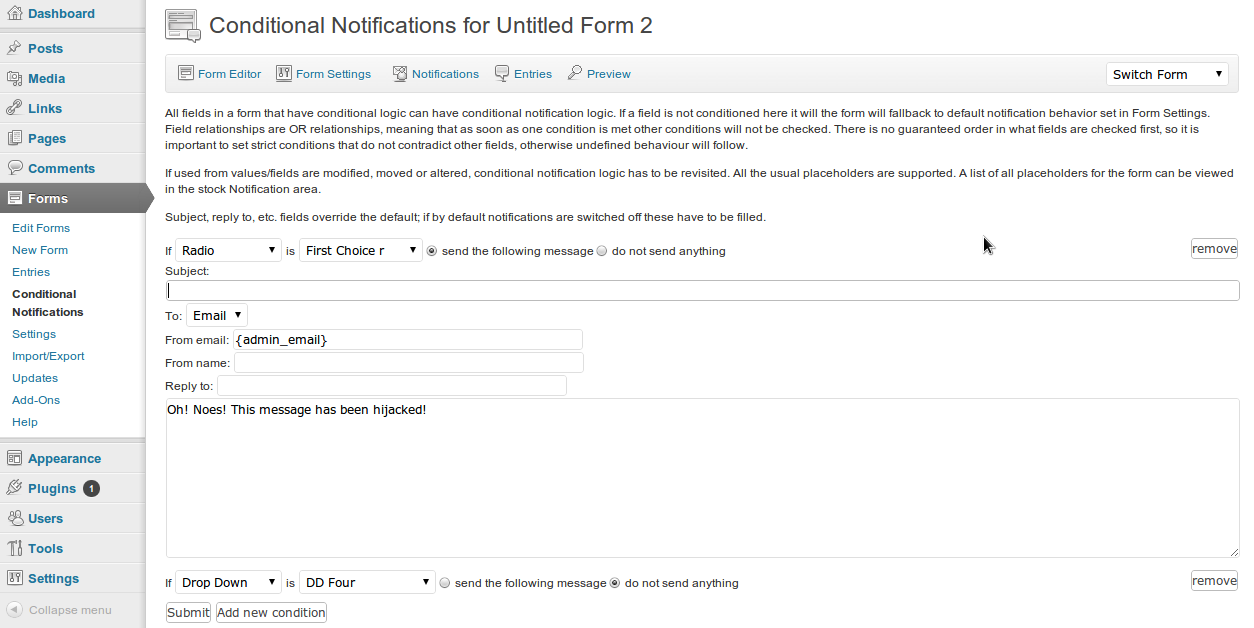
This Gravity Forms Addon allows users to select specific conditions that override the default notification settings. The first condition that is met will provide the settings that replace the ones that are set in the Notification area for a form. If no condition is met for a form the default Notification settings happen.
A fantastic use for this Gravity Forms Add-on would be to have an auto-responder setup for an inquiry form, where visitors select a predefined inquiry (although an FAQ would handle that in most cases). Applications to specific departments where a response arrives with that departments contact details, terms, working hours, or something. In short, should be quite useful.
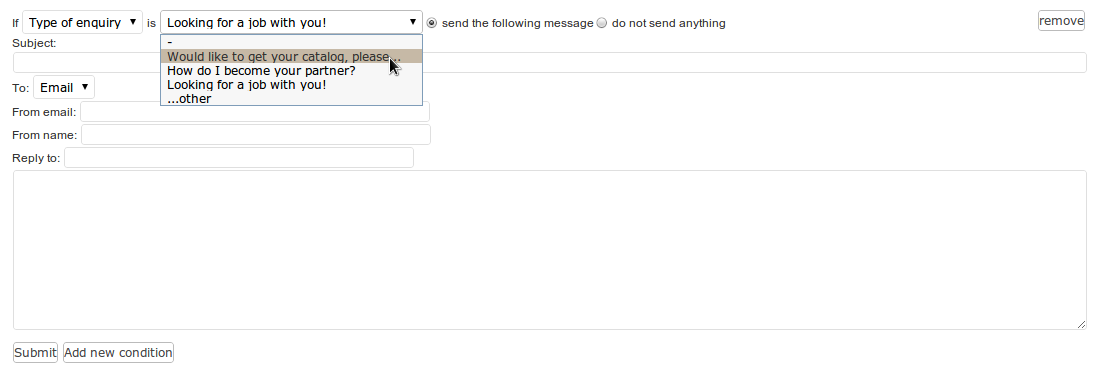
Gravity Forms Conditional Notifications Add-on is available on Github.
Published 13 years ago
by soulseekah
with 25 comments
tagged gravity forms, plugin in WordPress
gravity forms plugin WordPress