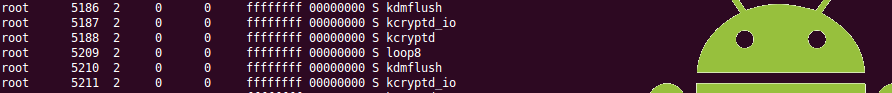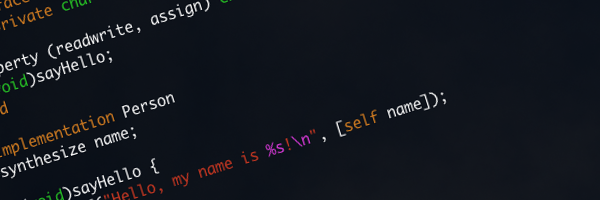Yes, people actually do that and an account I’ve been following @NeedADebitCard aggregates credit card photos on Twitter. Not all images are relevant but many are. Credit card fraud is a serious issue as is, with all our connectivity to the World Wide Web and technology that allows us to be “social” that makes many people act irresponsibly, aggravates this.
 And some people actually think there’s nothing bad in posting parts of the card. Yet, the same people have no understanding of which parts are safe to display and which are not. General rule – don’t show your credit card at all, especially online for the general public to view. I have wiped out the critical information in my version of the image as to stop the propagation of this nonsense. The cardholder pasted the image in the clear. Size is taken from the original.
And some people actually think there’s nothing bad in posting parts of the card. Yet, the same people have no understanding of which parts are safe to display and which are not. General rule – don’t show your credit card at all, especially online for the general public to view. I have wiped out the critical information in my version of the image as to stop the propagation of this nonsense. The cardholder pasted the image in the clear. Size is taken from the original.
This was a recent image shared via Instagram and Twitter. The person’s peers left 20+ “aww”-type comments, and nobody pointed out that it might have been a bad idea. A sane person on Twitter did so, and the cardholder responded with confidence that it was not a problem since not all the information is available. Now, see, what you get when you don’t understand the technology you use every day?
The cardholder’s screenname contained her name, so the missing name on the left side is not missing any more. The first four digits are a BIN, a Bank Identification Number (or IIN, Issuer Identification Number). We know the issuer – Capital One, it’s a MasterCard Platinum. Quick search through the many BIN lists available online yielded the first 6 digits of the card – 517805, with the last two digits to confirm a match, plus upon closer inspection you can see digits two and three of the BIN in black under the silver numbers, a 7 and an 8 (look under the finger on the left).
After pointing out the bits of “concealed” information that I’ve managed to find out in under 5 minutes, the cardholder took down the image.
Quite excellent. Even if say the last 4 digits were somehow concealed, Luhn’s Algorithm would decrease the search space quite a bit, leaving a handful of valid numbers (probably, whoever does the math gets some kudos). We’re missing the CVV, but we have the rest – issue and expiry date, photo of the card, photo of the person, and a whole bunch of other photos of the person online (identity fraud anyone?). And the CVV part is not an issue in many CNP (card-not-present) points of sale.
Is posting images of your credit card online bad? Without doubt. And teach your children to be highly responsible when using modern technology, and think twice, no matter how confident they are.
Be safe.
Published 13 years ago
by soulseekah
with 11 comments
tagged fraud, security, social in General
fraud security social General