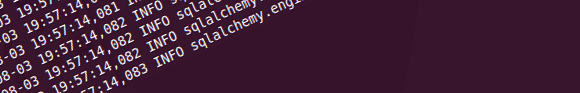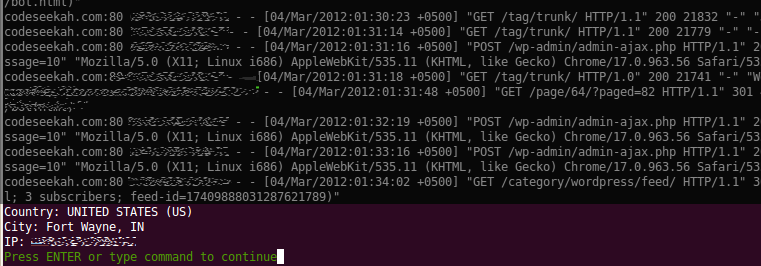I’ve decided to implement one of my next projects in Python. I picked Flask as my HTTP framework for its lightweight and unbinding design. It pretty much allows you to do everything at a low level, should you want to. And I do; I always prefer a low-level approach, without the bulkiness, APIs, configuration files, etc.
In any case, since my webserver of choice has long been nginx (built-in servers don’t impress me too much), having it serve Flask applications in a robust, reliable way was required. The instructions to marry nginx and Flask via uWSGI are quite clear. I compiled the uwsgi application container, read the docs and came up with the following startup command:
sudo uwsgi -s /tmp/uwsgi.application.sock --chdir /path/to/application -w application:app --uid "www-data" --gid "www-data" --touch-reload . --daemonize /var/log/uwsgi.log
The above is a development setting and will probably be very different in production. Since Flask doesn’t force any convention upon you, I picked the following project layout for now:
.
|-- application
| |-- application.py
| |-- models
| |-- routes.py
| `-- views
`-- static
|-- favicon.ico
|-- js
| `-- script.js
`-- robots.txt
All Python code is in the application directory, where uwsgi runs it. Static files are a directory above that, and will be served as from there and not pollute the source tree. I could have kept the static directory under application just as well, but I’ll keep it outside for now. Here’s what I came up for my
server {
listen 80;
server_name application.lo www.application.lo;
root /path/to/application.lo/application;
try_files /../static/$uri @application;
location @application {
include uwsgi_params;
uwsgi_pass unix:/tmp/uwsgi.application.sock;
}
}
This is quite suitable for now. Any recommendations?
Published 13 years ago
by soulseekah
with 2 comments
tagged flask, nginx, uwsgi in Python
flask nginx uwsgi Python